The Ultimate Data Integration Solution for Dynamics 365
Easily sync your Data with Dynamics 365
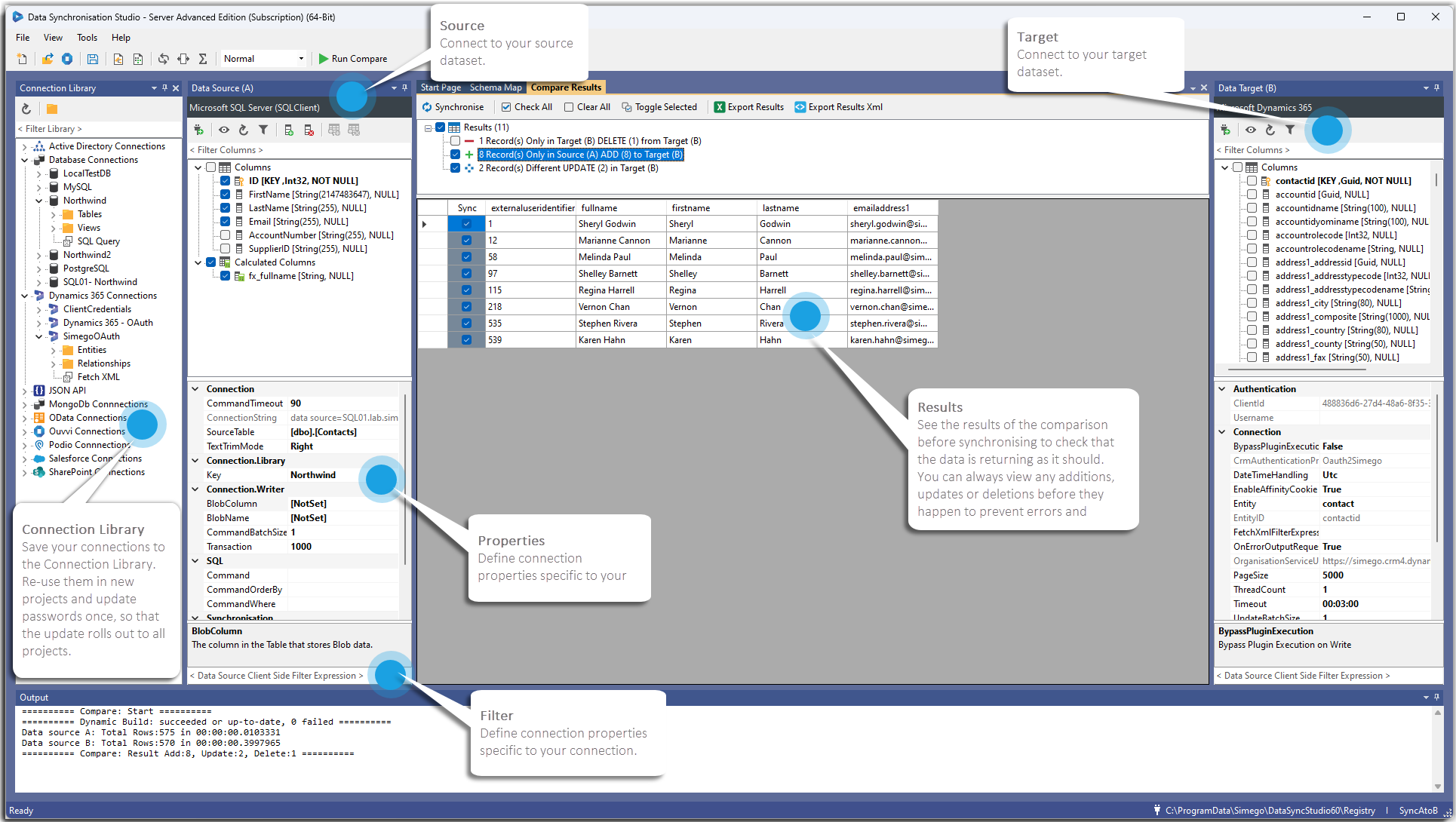
Case Studies
Fast reliable Sync with Dynamics 365
Bestiniver needed a solution to sync their data into Dynamics.
By using both Data Sync and Ouvvi they have been able to orchestrate their data transformation process and synchronisation process.
"The software was easy to use and the performance was excellent"
Upgrade internal SQL based CRM system to Dynamics 365
Radiometer were using SQL based integration to their old CRM system and were looking for a smart solution to take them from this to Dynamics 365. They also needed integrations into Axapta.
By using Data Sync and Ouvvi they are now able to create integration solutions within their Microsoft Environment quickly and easily.
"The on the fly documentation in Ouvvi is a genuine time saver. We are expanding our use internally all the time. It has been running our integrations smoothly with basically no downtime. The tool package is amazing and it is easy to use, manage and administer. And the support is outstanding!"
Simplified Management
8Build needed a solutions to integrate project data from Dynamics 365 to Open Asset (digital image management).
Since using Data Sync and Ouvvi they have managed to solve this need and other integration needs within more platforms.
"Ouvvi allows me to consolidate all my Data Sync projects into one project. It has greatly simplified managing a number of integrations and enabled me to do some complex integrations between a number of platforms. I think it is an excellent product and has been able to solve a number of difficult problems. The support I have received from Simego has been excellent."
Learn How to Integrate SQL data with Dynamics 365
Benefits
Reliability
Customer Service
Features
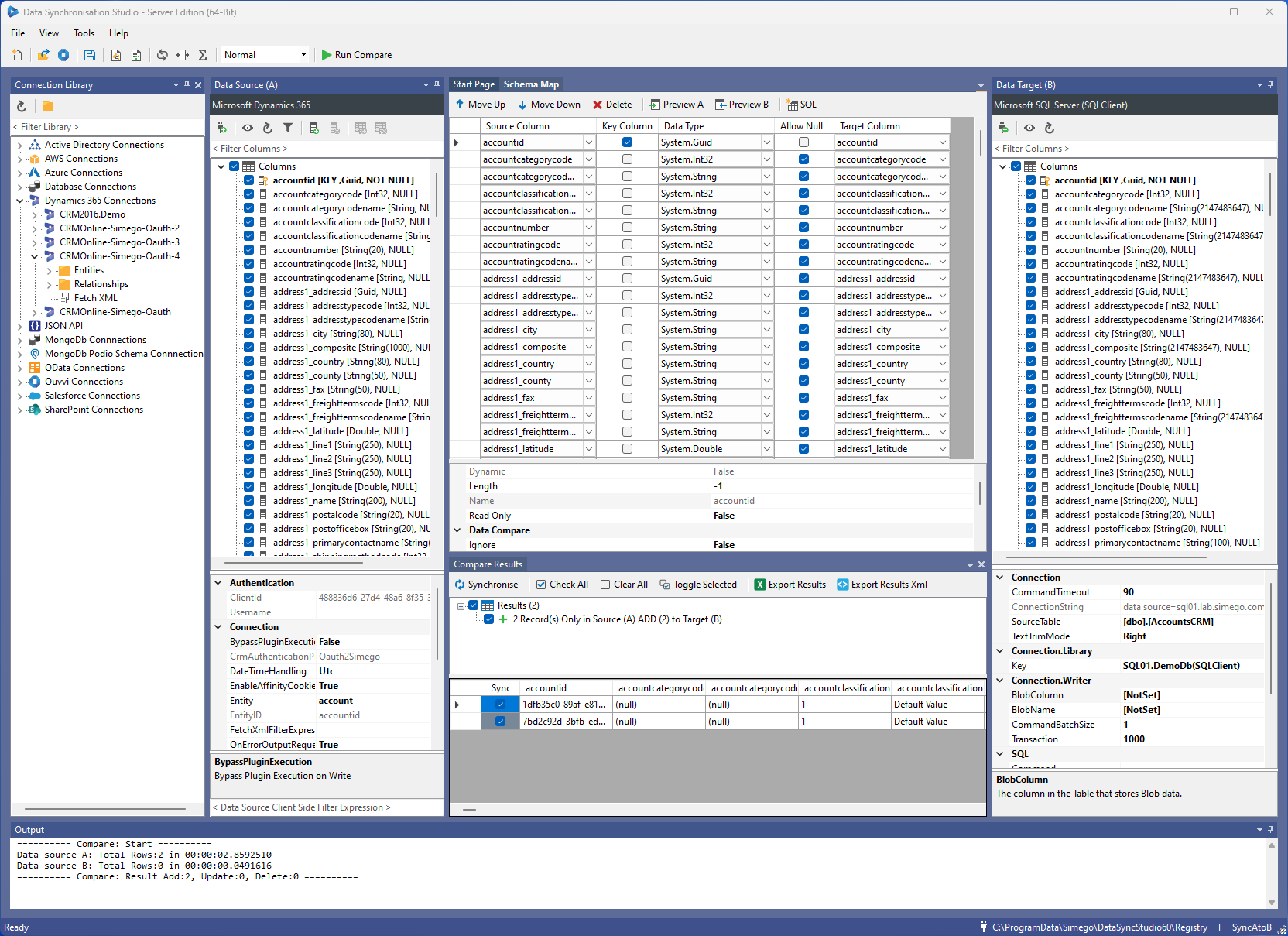
Fast Iterative Design Experience
Data Integration is an iterative process and in an ideal world you should be able to see the data changes before they happen.
With Data Sync you start with the basics and then build on that, updating more data as you go rather than trying and failing to get it right on the first run. With Data Sync you can just as easily update existing data as you can add new records.
Easily Handle Datasets with Millions of Rows
Data Sync works just the same whether you have a few records or millions of records to work with.
Data Sync’s built in optimizations ensure that only the required columns are selected from your Data sources. For Dynamics 365, Data Sync supports batch updates and multi-threaded parallel execution for ultimate performance.
Incremental Sync mode enables scenarios where loading all records is impractical allowing Data Sync to only load and compare those rows which are included in the source.
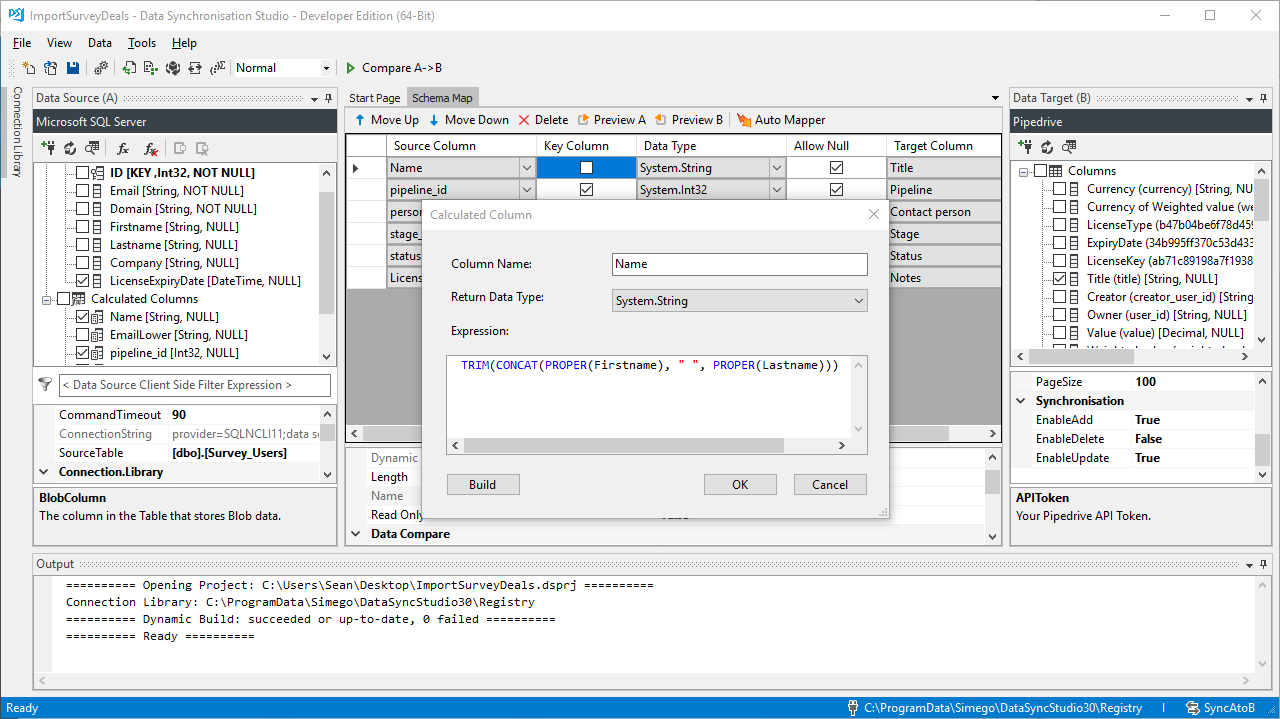
Data Transform Functions and Project Automation
Any Data Integration solution needs the ability to transform data. Data Sync is unique in that it leverages the full .NET Framework to enable simple and complex transformations with C#.
The built in Excel like functions allow you to apply data transformations with ease and then you can use the C# code editor to create complex data transformations.
Lookups enable you to look-up and link data not only in the same system but across any other system and network.
Project Automation enables methods to intercept the execution pipeline and provide your own custom business logic. With Project Automation you can update the project configuration at runtime write custom events to the event log and run your own code in before and after events.
Multiple Environments for Isolation between Development and Production
Any reasonable Data Integration project needs the ability to manage separation between development and production.
Ouvvi provides the container you need to host your Data Integration projects. Each Ouvvi Instance is isolated from each other with its own SQL database for the project configuration and data source connection configuration.
Use one instance to target your Dynamics 365 sandbox and another for your Production instance.
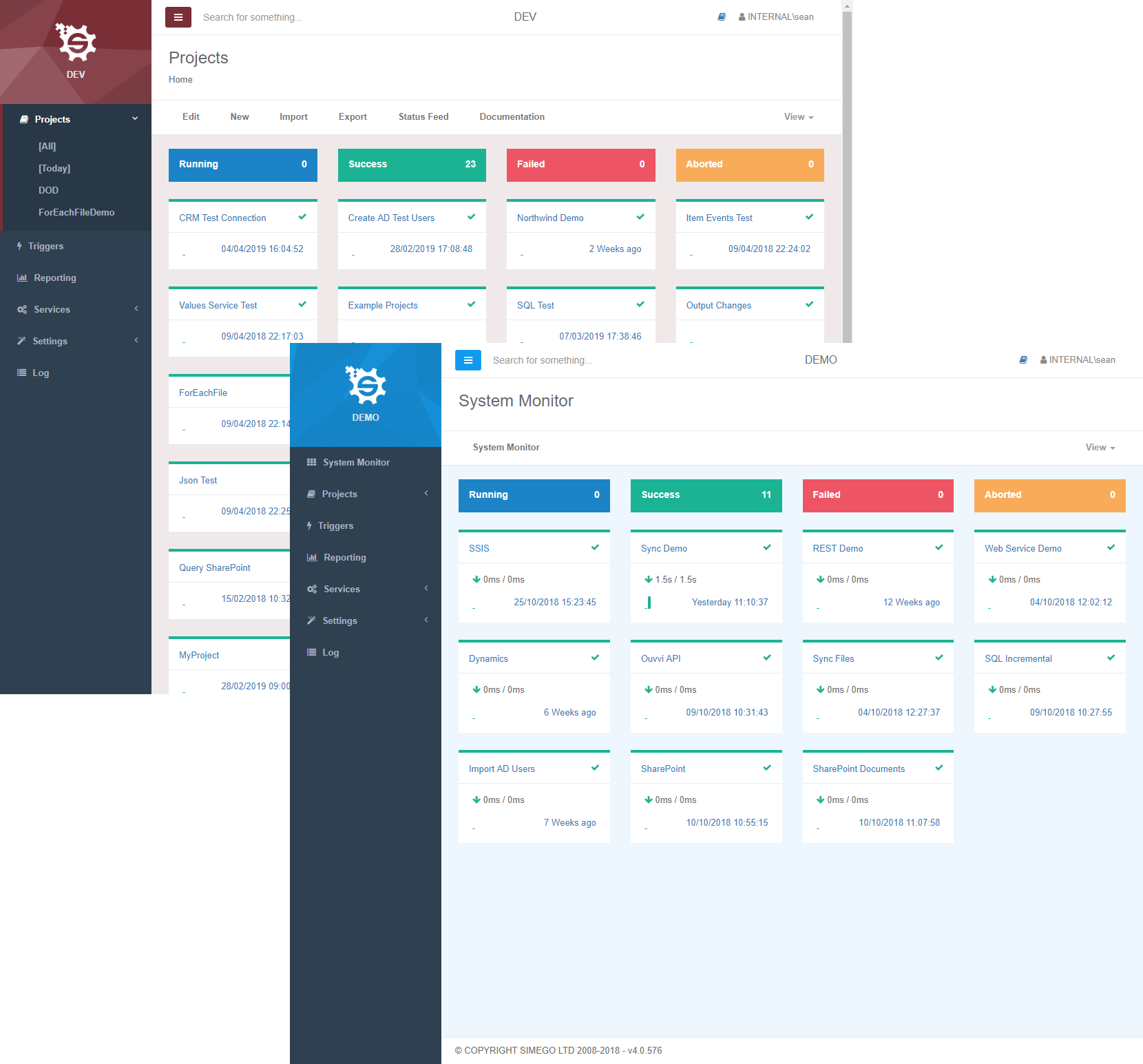
Data Synchronisation Studio Features
Connect to Files, SQL, SharePoint, Dynamics, Office 365 and many other data sources
-
Import + Export
Import your data from various Data Sources quickly and easily. Apply Schema Mapping and Data Type conversion on the fly and Export your data to various formats.
-
Data Reconciliation
Compare your Data with the target Dataset and create a difference Change set of ADD, UPDATE and DELETE actions to apply rather than drop all data and re-import.
-
Data Preview
Preview all your data before any changes are applied and select which data you wish to change. Prevent those Oops moments!
-
Transformation
Simple and Complex transformations via Calculated Columns, Dynamic Columns and Lookup features.
-
Lookups
Use powerful Lookups to lookup data in other Data Sources, Create Mapping Transformation tables and more.
-
Connection Library
Manage your connection configuration via the Connection Library and quickly and easily connect to data sources from the library.
-
Schedule
Automate the execution of your Data Synchronisation Studio packages with Ouvvi, Task Schedular, SQL Agent, Command Line or API.
-
C# Code
Use the .NET Framework to create your own powerful Data Transformation Expressions. Execute your own code before and after the project runs and more.
-
API
Use Project Automation to hook into the process and run custom code.
Valued and Trusted Worldwide

