Update/Clean/Repair Data
This is an example of how you can use Data Sync to clean up existing data as part of a migration or just a clean up exercise.
If you set the source and destination objects in Data Sync to the same data source you can then use Data Transformation via Dynamic Columns to simply clean up the data, view the change results and synchronise the changes.
This is an example where we're Updating the Modified Timestamp and removing all the "-" from phone numbers and making sure there is no trailing or leading whitespace. This is a fairly trivial example but you could quite easily be more adventurous and virtually do what you like as your running full .NET Framework here.
Create the Transformation columns with the Dynamic Column code editor.
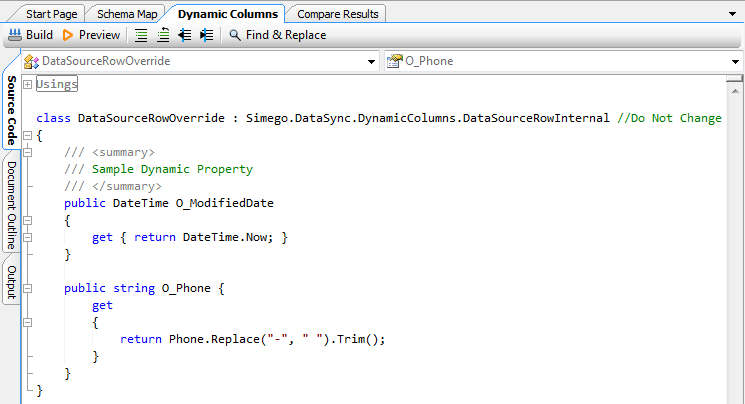
You can see here it's still fast as your running compiled code against your data.
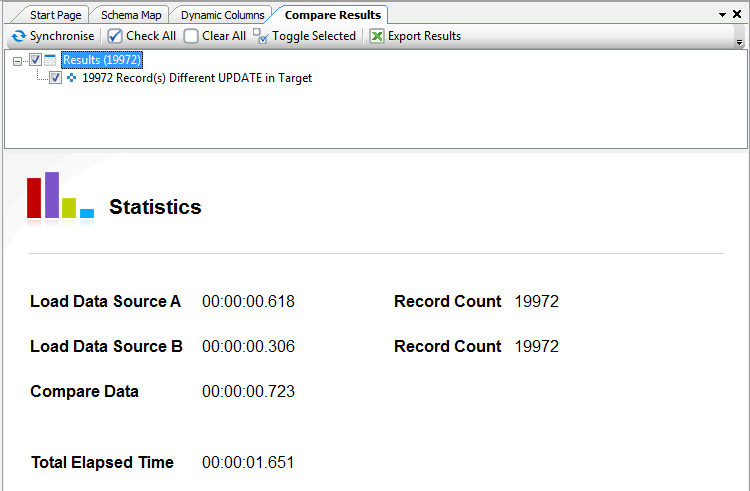
And you can preview the changes before you apply them to your database (try that with SQL!)
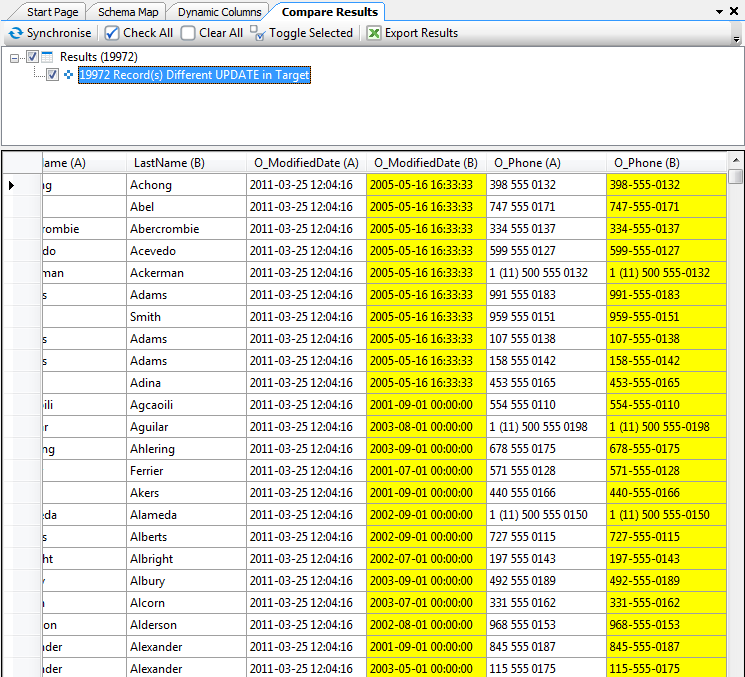
And now it's all in a Data Sync project you can easily run the process again by just opening the Data Sync project and running compare and sync.