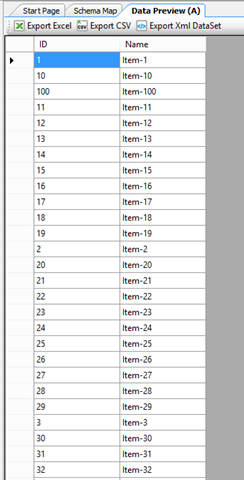Import Multiple XML Documents
This is an example of how to use Data Synchronisation Studio to import multiple Xml Documents from a Folder. Imagine you have a process where Xml Documents are dropped into a Folder each one being a Single Record in your target system. (The Documents could contain multiple Items however this example uses a Single Document per Record)
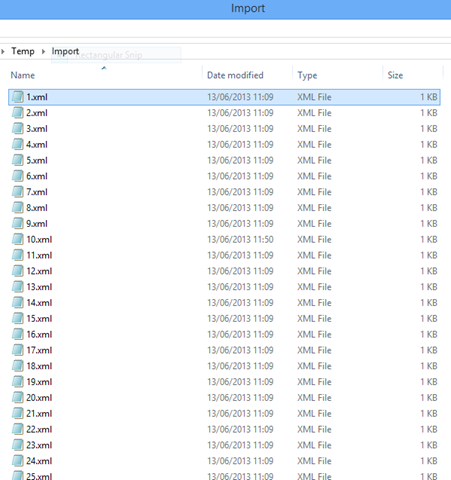
These Xml documents could be complex however for this example we're going to use something simple
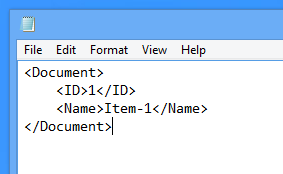
Using the Xml File Provider in Data Sync this import is very easy.
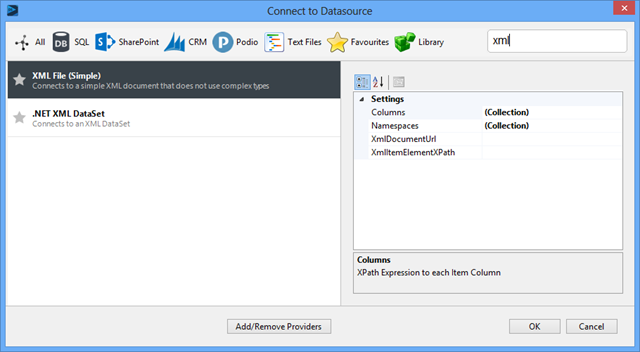
First set the Document Item Element XPath to /Document
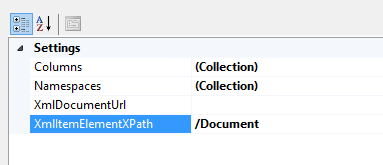
Then Define the Columns that you want to return from the Xml Document ID and Name in this Example.
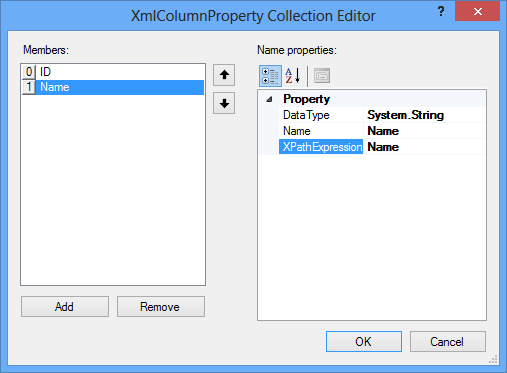
Then enter the path to the XML Documents as a Wildcard Path i.e. C:\Temp\Import\*.xml
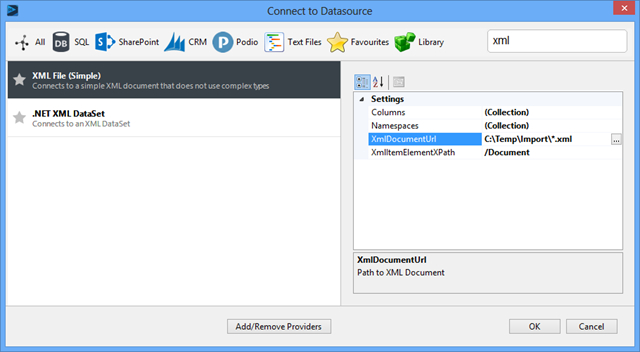
It's that easy, Data Sync will then enumerate all the Xml Documents that are returned from the Wildcard path and return the result as a single result that you can then import/synchronise with your Target System i.e. SQL Server, CRM etc.