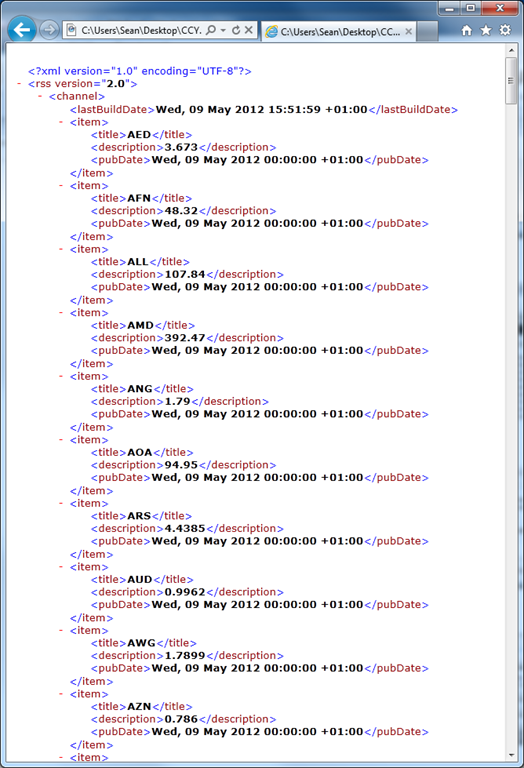View All Blog Posts
Create an RSS Feed
This post is an example of how you can use the Data Sync RSS Provider to create an Exchange Rate RSS feed. You can use a similar approach to create an RSS feed from virtually any kind of data.
First we connect Data Source A to the FX Rate provider.
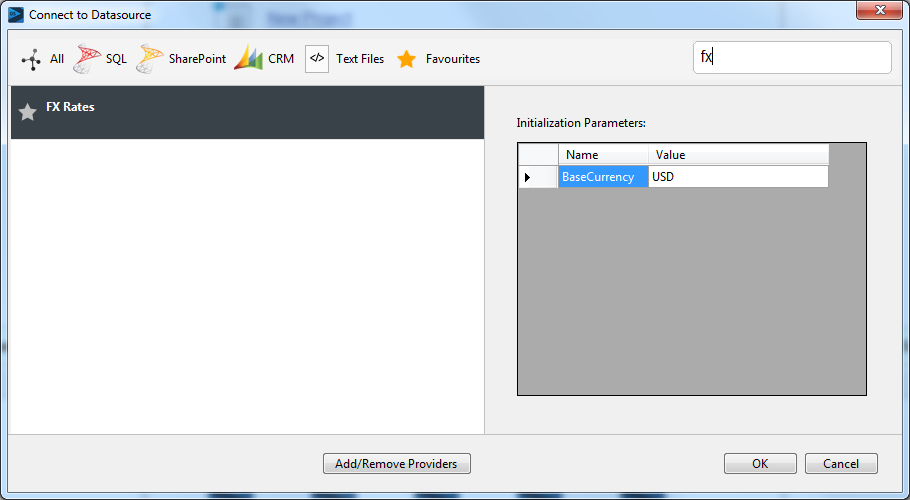
We want a couple of additional columns for our RSS File so we create them using Dynamic Columns.
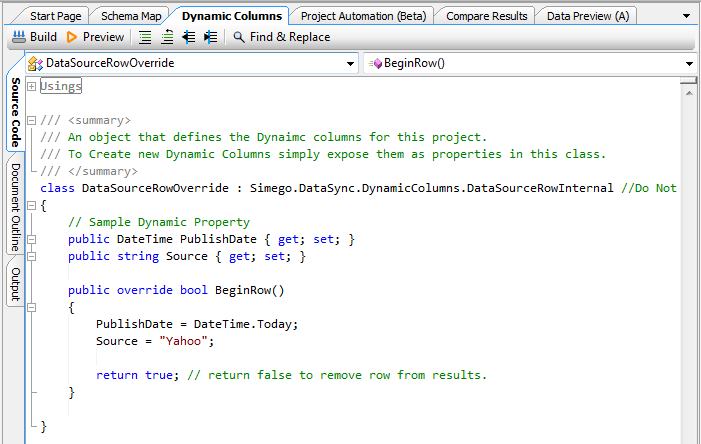
We then connect the Target Data source B to the RSS File provider, enter a name for the File and click OK.
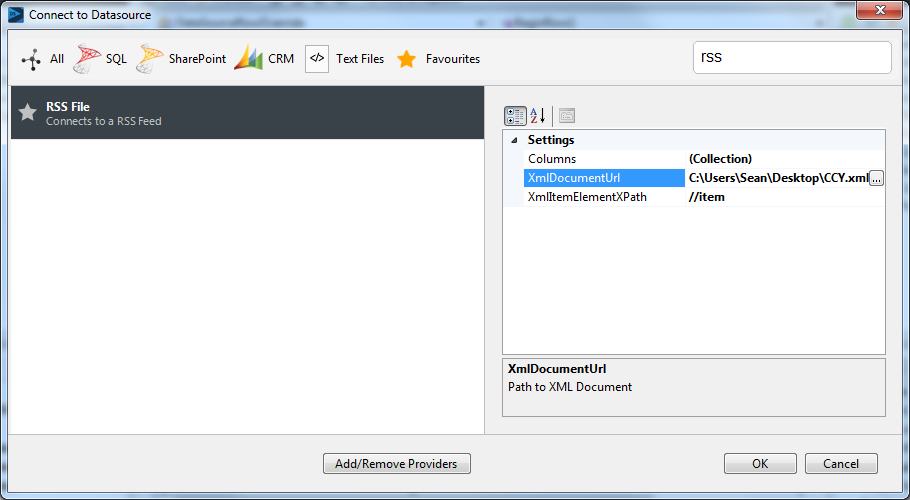
We then create the Map between the FX Rates and the RSS File like this.
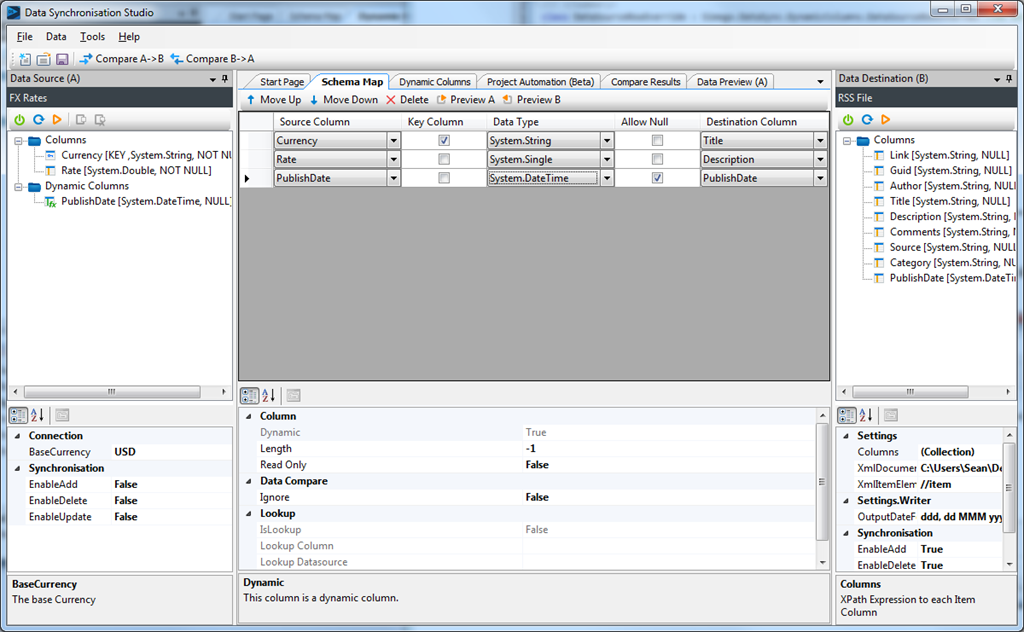
Schema Map
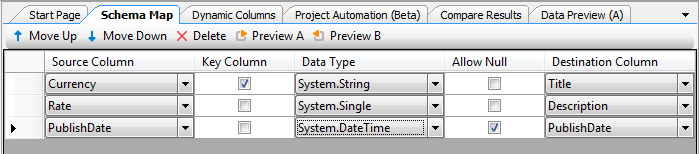
Once you sync up the Data you will have a nice new RSS File that contains the current currency exchange rates from Yahoo.